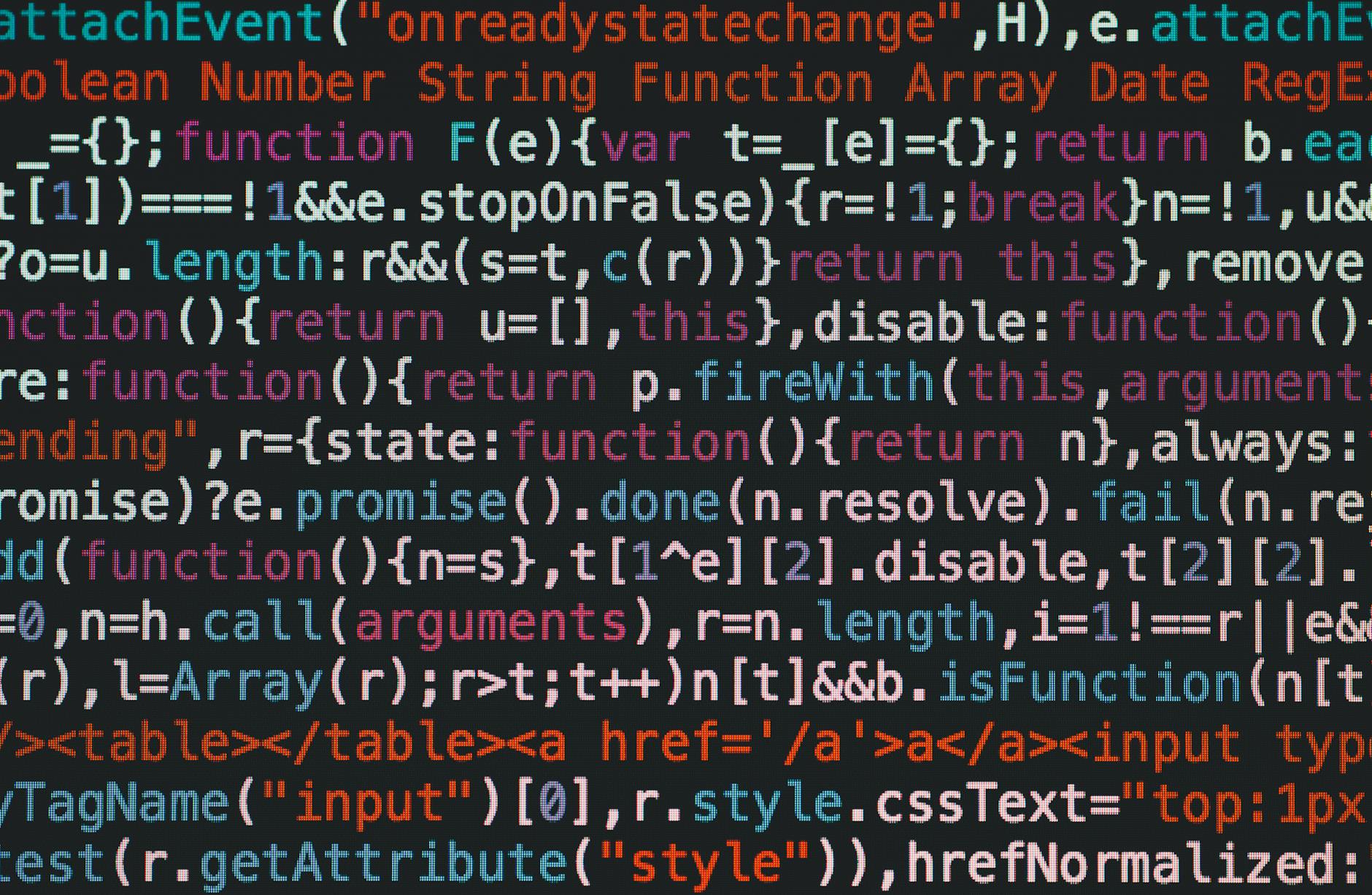Before taking this course, I did not realize just how much AI impacts our day to day life. Initially, when I thought about AI, I assumed it was something that only “techies” knew about and knew how to use. However, after learning more and experimenting with it a little, I realized just how easy it is (kind of scary actually!) Let’s get into it…
I typed into the Google search bar, “What is AI?” and here is the definition it gave me from IBM.com…”Artificial intelligence, or AI, is technology that enables computers and machines to simulate human intelligence and problem-solving capabilities.” To me, this sounds CREEPY…anyone else?! I never thought that we would get to a point where we have computers/AI that simulates human intelligence. I cannot imagine talking to my 97 year old grandma about this and having to explain what this means.
In the presentation about AI, we learned that it actually has more of an impact on our lives than we (or I) originally thought. An example used was flying an airplane. Yes, the pilot works…but what helps to control the plane? AI. Crazy! As far as generative AI goes, I have only really used Chat GPT. I use this when I have brain fog and need a little inspiration to get started with an assignment. I also find myself using Chat GPT when it comes to writing report cards. For example, sometimes I find it hard to find the correct/professional wording. All I have to do is type in a few key details (child’s name, some strengths and weaknesses, etc.,) and BOOM…there you have a well-written comment to use or to take certain points from.
We all know that there are benefits and drawbacks to everything, especially when it comes to technology and using it in the classroom. I think that one of the main benefits of using generative AI would be the fact that you get very quick answers/results and it is easy to use! Again, I am not “tech savvy” by any means, but using Chat GPT has been a life saver for me on many occasions, and so simple for me to use. It helps me make decisions, and provides me with new ideas and concepts to get my thoughts flowing. However, when it comes to the drawbacks, I think that the main one would be that not everyone uses AI as a “tool,” but as more of a cheat sheet. I do not teach high or middle school, but I can only imagine how hard it would be to mark an essay or tests to make sure that student’s are not completely copying and pasting answers from AI/ Chat GPT…I guess that is why there are sites that detect plagiarism. BUT, I still think that just adds in more pressure and steps for the instructor and teacher to handle. Another drawback would be the privacy issues. After taking this class, I realize how much the internet and websites take from us (our personal information, our interests, our searches, etc.,). What data is collected from us for AI purposes? What is safe and private, if anything? How can we keep ourselves and our students’ protected and private? I do not have these answers…
The future scares me a little bit. We were all raised knowing how to read, write, and think purposely, deeply and constructively. We were taught how to solve problems, do our own research and collaborate with others to do so. Will our kids and future generations have the same abilities? Will they be taught to think the same and problem solve? Again, I do not have these answers. But, from how things are looking… it does not seem like these skills will be valued in the same way we valued them. I feel like I am sounding old by talking like this!
In conclusion, generative AI has it’s benefits and drawbacks (as does everything else). I think that there needs to be a “happy medium” in how we use it and how we go about using it in our classrooms and with our students. I am all for using AI to benefit us and make our lives easier, but I also do not want a future where humans solely rely on it. Maybe I will ask Chat GPT what it thinks…